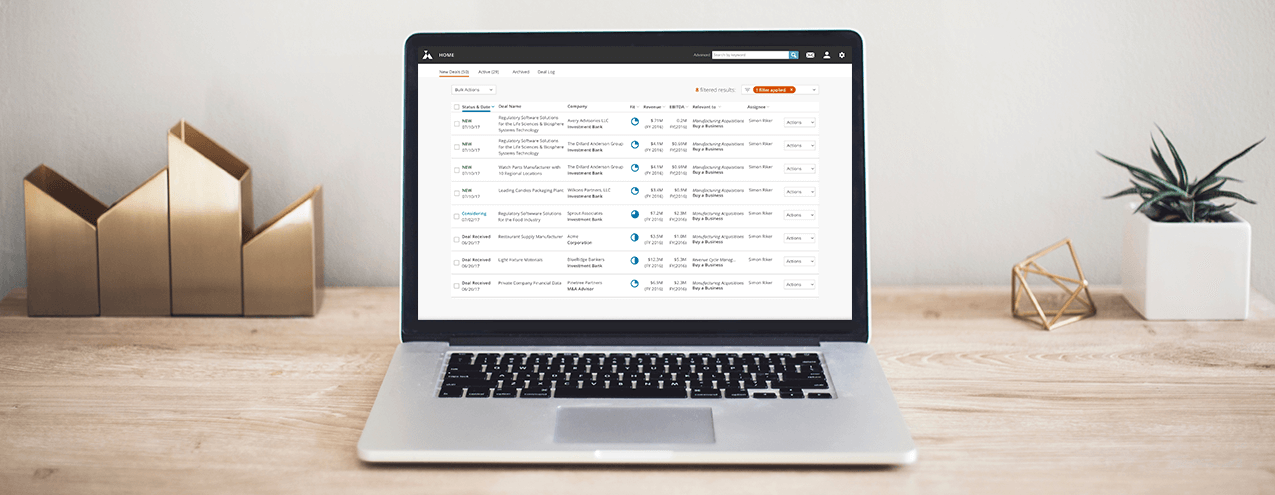The Top 50 Lower Middle Market Industrials Investors & M&A Advisors [2025]
Industrials remains the most dominant sector in Axial deal flow, representing more than 25% of all deals brought to market…
Buyers, Family Offices, Lenders, Private Equity
The new Deal Management system allows you to see and manage all of your inbound deal flow, at a glance, through a more intuitive, efficient, and powerful interface than ever before. Your deals are now grouped into three buckets:
Within each of these sections, you’ll be able to see:
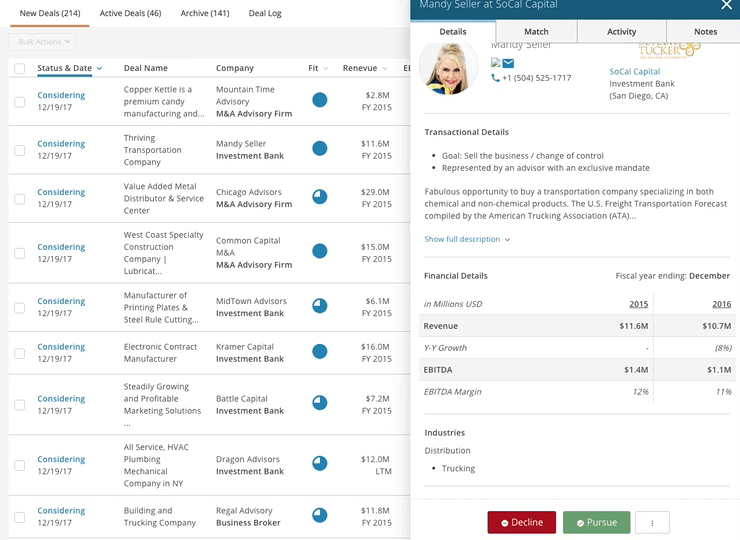
This includes the:
You can see more information about why you matched with an opportunity in the “Match” tab of the deal’s slide-out. Here you can drill down into keywords, industry fit, financial fit, and easily see the overlap between the deal and your own project settings.
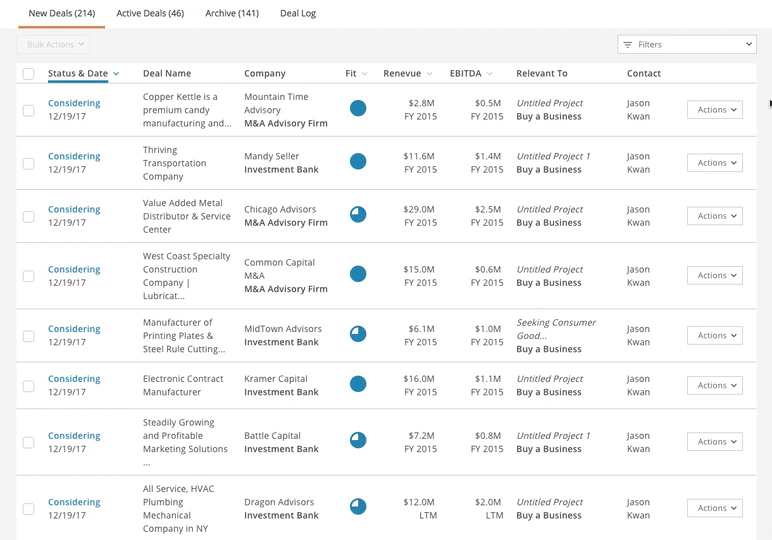
From your New Deals list, you can:
When you pursue a deal, it’ll move over to your Active Deals tab.
“I really like the new Deal Management System, the options for a deal’s status are very helpful.” – Gregg Delcourt, Alaris Royalty Corp.
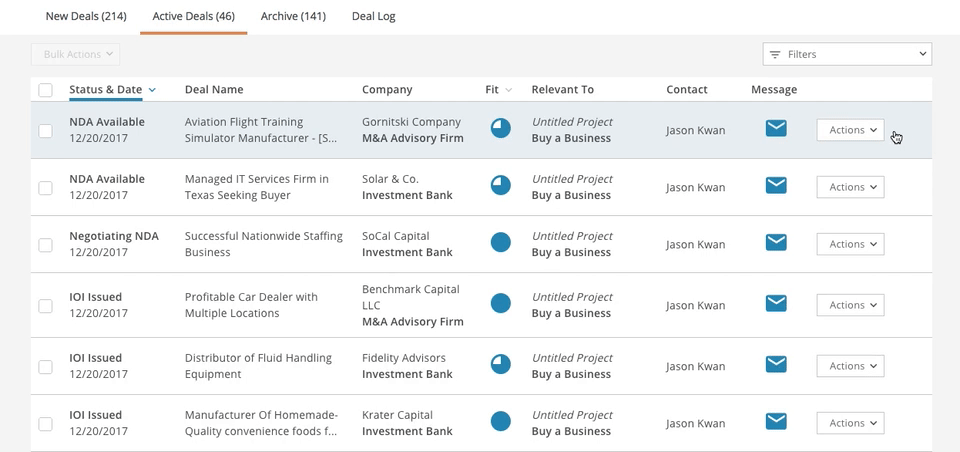
We’ve rolled out a set of custom statuses in the Active Deals tab which allow you to track your deal process independently of any actions you’ve taken on Axial. Available statuses include:
We know you’re busy: saving time is key. With this release, you can now multi-select as many deals as you like and take action on them in one shot with “Bulk Actions”.
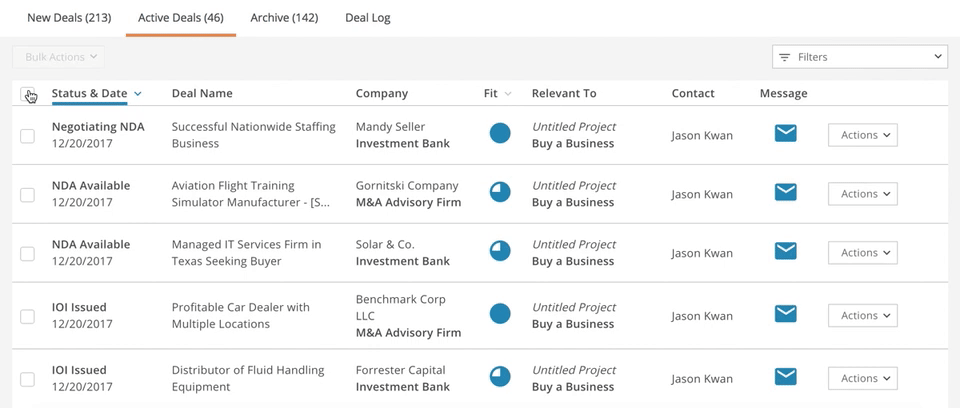
Pro Tip: If you’re trying to find something quickly, use the Filters widget at the top right corner to filter which deals you see in your dashboard based on:
See any activity between your firm and the member you’re working with in relation to that deal by clicking on the “Activity” tab. You’ll get info on:
Keep track of your thoughts throughout the deal process with the “Notes” tab. This is the perfect place to record important points to stay organized and remember where you left off. If you need to loop in a colleague or schedule an additional meeting with the party in question, make a note of it here.
Reminder: These notes are only visible to users at your account. Feel free to go back and edit them or add multiple notes as you move through the deal.
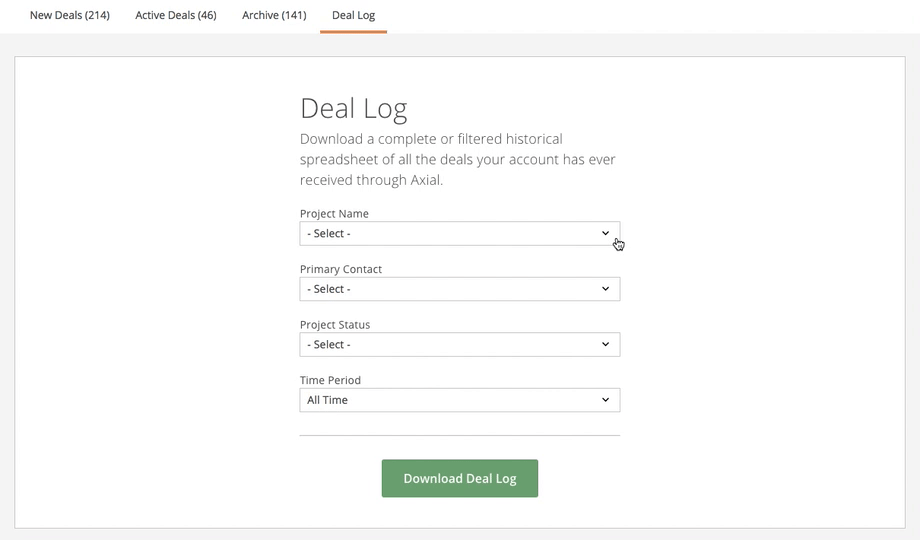
We’ll be launching the new Deal Log at the beginning of 2018, and you’ll be able to:
Download a complete or filtered historical spreadsheet of all the deals your account has ever received through Axial. Filter the set of deals to be downloaded by:
This produces a CSV spreadsheet for your records or to review in more depth with your colleagues.
We hope this new release will improve your deal management process. As always, if you have any feedback, comments, or questions, please feel free to email me at arielle.shnaidman@axial.net