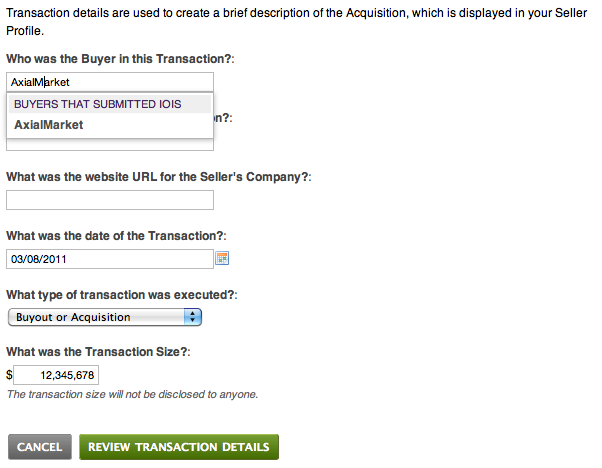Axial v3.7 Delivers New Functionality and Enhanced Analytics
For all of you in San Diego at ACG InterGrowth 2011 (and for all our Members that couldn’t make it) we’ve got a ton of new functionality to share with you! As always, it’s web-based, requires no installation and is available anywhere you have an internet connection.
We’ve been rolling out several of these features over the past couple of weeks, so you may have seen a few bits here and there, but for a quick summary of the new functionality, read on.
If you are at ACG InterGrowth 2011, stop by our booth and say “hi.” Our team is ready to help you get started using the Axial platform, walk through these new features, and introduce you to other happy and successful Members.
Seller Marketplace Profiles
As an Advisor selling companies, building credibility and visibility among business owners and within the Buyer community is mission critical. Presenting a clean and complete profile of your company, your team, and your successful transactions is key. To help you accomplish that goal, we’ve launched big upgrades to Axial Seller Profiles, and added the ability for you to present historical transactions that you’ve successfully completed.

When you enter a Transaction, we’ll show off your success as mini-tombstones within your Public Marketplace Profile, and create dedicated Tombstone pages for each of them. Buyers can see this information, along with details about your company’s expertise and the industries in which you have experience, and those in which you continue to work.

Marketplace Stats
Since we introduced it a few months ago, the Axial Dashboard has helped Members keep track of their overall Marketplace visibility, deal progress, and recent activities. With the release of v3.7, we’re providing statistics about the overall Marketplace activity and performance as well.
Buyers can now view the top 10 industries represented by available Opportunities.

Sellers can now view the top 10 industries in which Buyers are seeking acquisitions.

If you’re an Axial Seller, be sure to update your profile with prior deals you’ve completed, and if you’re a Buyer, it’s time to add your company’s past Acquisitions to your profile. Adding these elements of your profile will help you generate more leads, increase your profile with Buyers, and raise your firm’s credibility among all of Axial’s Members.
Market to My Contacts
We’ve been trialling this feature in beta for a while, and now it’s fully integrated into the Axial Opportunity Management section of our application. All Sellers now have the ability to market their Opportunities to their own list of contacts in addition to those who are Axial Members. By entering an email address, you can send a customized Opportunity notification to any of your contacts, and use Axial’s Opportunity Management tools to improve deliverability, eliminate email-based security risks, and track progress and responsiveness.

Updated Buyer Progress Pages
Whether you present your Opportunity to Axial Buyers, to your own contacts, or both, we now display all Buyer progress in a single unified page. You can track whether a Buyer or contact has viewed the Opportunity, indicated interest, or downloaded the NDA. You can use filters to show only those Buyers or contacts that have taken a particular action, sort the list according to date and progress, and view Buyer profiles by hovering over a Buyer’s name.

Immediately Send to Selected Buyers
We’ve updated and integrated the Available Buyers page into Axial’s Opportunity Management section. Now, when you select a set of Buyers, you can send to those Axial Buyers immediately. Once you send your Opportunity to a Buyer, we schedule its delivery within the next 60 minutes. You can track when an Opportunity notification will be sent out by Axial to each Buyer, and you can even cancel sending it out if you’ve made a mistake.

Recording Closed Opportunities with non-Axial Buyers
Previously, when you closed a deal with a Buyer that does not use Axial, you had to ask us to close the Opportunity for you. No longer! We’ve now enabled you to manage and record this success (congrats on that, by the way!) on your own. The “Close Opportunity” page lets you enter the Buyer’s name, and we’ll figure out if it was someone you met via Axial and show you a list of Axial Buyers to whom you’ve sent your Opportunity. If the Buyer is not on the list, just enter their full company name, and fill in the rest of the details to record the closed deal.