Product Release: Full NDA Attachment Support & Easier Opportunity Creation
We are very excited to show off some of our latest upgrades to the Axial Platform, including:
- Faster and easier Opportunity creation
- Full support for message attachments via the web to make returning signed NDAs and other documents easier
- Better Industry search to help you better categorize and select relevant Industries for Opportunities
Streamlined Opportunity Wizard
In our last update we greatly streamlined the creation of an Opportunity by simplifying the data required and by automatically saving the Opportunity at each step in the entry process.
Yesterday, we released additional upgrades to the Opportunity Wizard that enable a Member to review the set of Buyers that match an Opportunity before they upload an NDA and send the Opportunity to those Buyers, and we’ve removed an entire step in the process.

Adding an NDA to an Opportunity
When creating an Opportunity, you no longer need to upload an NDA to view matching Available Members. When you are ready to enage Members and send the Opportunity for their review, the application prompts you to upload an NDA. Once the Opportunity has an NDA, you can send it immediately to any matching Members.
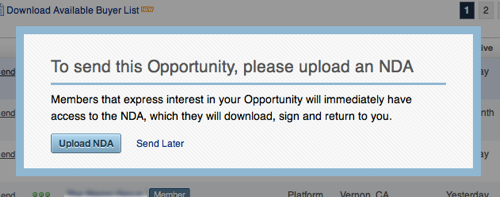
Message Attachments
Sending messages via Axial is both easy and powerful. Whenever you want to communicate with another Axial Member, just click on the “Send Message” link next to their name, and a message dialog box immediately appears. Yesterday’s update enhances this feature by enabling Members to include file attachments when sending a message regarding an Opportunity. This feature is particularly useful when returning executed NDAs or when sending offering memorandums.

When composing your message via a Message dialog, use the “Click to attach files” link to add files to your message. When you send your message, the files will be made available to the recipient and will also be included when the message is delivered to the desktop email inbox.

Better Industry Search
We’ve also upgraded the Industry selector to support searching for appropriate Industries based on their descriptions. For example, if you search for “test and measurement”, you’ll now find “Electronic Equipment & Instruments” as the relevant Industry choice.

We want to hear your feedback on these and other recent upgrades to Axial, and look forward to seeing many of you at Intergrowth next week!